Follow @tgmpa
TGM Plugin Activation
The best way to require and recommend plugins for WordPress themes (and other plugins).
Tweet
How can I exclude the TGMPA text strings from my `.pot` file ?
As TGMPA - since version 2.6.0 - comes with its own translation files, you can save the translators of your theme or plugin some work, by excluding the TGMPA strings from your .pot file.
WARNING: Only do this if you are distributing the TGMPA translation files with your theme/plugin! In other words: do not do this if you distribute your theme via wordpress.org!
The easiest way to set this up, is by using the program Poedit. So install this first if you haven’t got it already.
- Open your
.potfile in Poedit. - Use the menu at the top to go to
Catalogue⇒Propertiesor just press the key combination Alt+Enter. - Go to the second tab
Sources paths. -
At the bottom of this screen you can add files or folders to be excluded when generating or updating the
.potfile: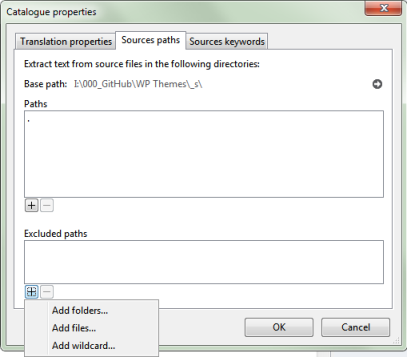
You can either exclude a whole directory …
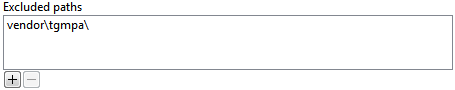
… or exclude individual files from parsing by the
.potgenerator.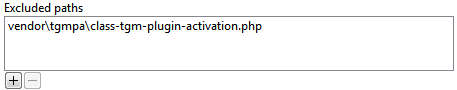
- Once you’re finished, click
OKand then useCatalogue⇒Update from sourcesto update your.potfile and the TGMPA strings will no longer be included.